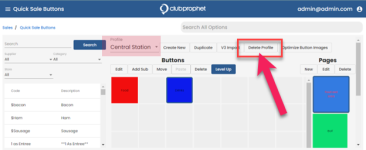How to delete Quick Sale profiles
In the new Quick Sale button (QSB) screen of the 3.102 update, you are able to delete unwanted profiles. Your list could become very long and challenging to search over time, and having the ability to remove profiles that you no longer need will be helpful.
To delete a Quick Sale button profile
-
In Online Options, log on with permissions to work with QSB.
-
Select the profile you want to delete.
-
Select Delete Profiles. A pop-up displays asking if you are sure you want to delete this profile.
-
Select Delete. The profile is removed.